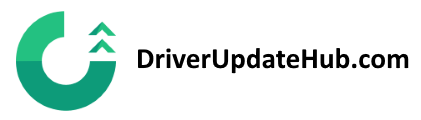As our lives become more and more digital, there has been a rapid development in international hacking. There are more and more attacks on private computers, especially towards people who use Windows. Windows is the most used operating system in the world and therefore many hackers choose this as their goal. At worst, hackers will be able to access your personal information from your computer and either find a method to withdraw money directly from your bank account or blackmail the victim to pay them money by threatening to disclose personal information and photos which they have gotten access to by hacking your computer. We have seen several examples where this has happened to celebrities.
Extortion
In Denmark, one of the most high profile examples of hackers trying to blackmail a celebrity was when they broke into former stripper and TV personality Linse Kessler’s computer and subsequently threatened to publish nude pictures of her if she did not pay them a certain amount of money. Many people would not be able to refuse but she stubbornly insisted that she would not to let them push her to do so. Therefore she published the images the hackers had threatened to publish herself. This happens all over the world and unfortunately not everyone has the courage to act like Linse Kessler or is in a life situation where confidential information can bare the light of day. Everyone is entitled to privacy, unfortunately there are more and more cases of computer hacking emerging everyday, where personal information, photos and documents are used for extortion.
Why it’s important
One of the reasons for the many attacks is that many people do not update their computers and have the latest drivers. Computers basically consist of two things: software and hardware. In order for the computer to understand what it’s hardware needs to do there must be a driver. The driver is the link between your hardware – mouse, keyboard, printer or other external device and your operating system, for example Windows. If the drivers are not updated it often leads to something no longer functioning correctly and many consumers think it is because something is broken. This is often not the case. Another important reason why you should update your drivers and generally make sure to update your computer continuously is that the older an operating system is the more time hackers have had to learn how to break into it.
How to do it
For many people it may seem difficult to update drivers and therefore programs have been developed to do it for you. Instead of sitting and fighting for hours without any results or buying new hardware because you think that for example your printer doesn’t work anymore, you can easily download and install a program that does it all for you and ensures you the best protection against attack.
To get started:
1 Go to the front page.
2. Download the free software (driverScanner) that can identify which drivers you are missing and which drivers are outdated.
3. Manually download the drivers required (the program shows you) or pay $30 and get the program that does it for you.
4. Install the individual drivers.
5. Restart your computer and enjoy a faster, more stable and secure computer.