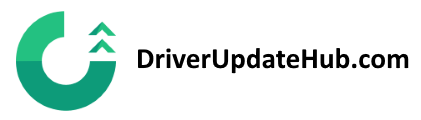Your computer and your Internet access need maintenance to work optimally. Rarely do we consider that our browser needs updating or what a browser really is for that matter. Your browser is the application you use to go online as well as the graphical interface you see instead of a lot of unreadable numbers – that is called HTML code. Your browser is therefore crucial for being online and checking emails, watching TV, reading news, streaming music, etc. There are several reasons why you continuously need to update your browser. One important reason is security, because hackers will eventually determine which security holes exist in the earlier versions of your browser. Another reason is that it gives you a faster and more enjoyable experience when browsing the web.
Download the latest browsers
1. Internet Explorer
Internet Explorer is developed by Microsoft and is therefore directly linked to the Windows operating system found on most computers. It is a widely used browser because it automatically comes with your new computer and because it is known to be stable. When you type something in the address bar Internet Explorer automatically searches the Windows search engine Bing unless you type a specific address. Download the latest version of Internet Explorer here.
2. Mozilla Firefox
Mozilla Firefox is an open source browser developed by a global non-profit organization that wanted to create an alternative to the commercial browsers. Mozilla Firefox generally has a higher security and anonymity level than the competing commercial browsers. Mozilla Firefox can be installed on Windows, Mac and Linux. Download the latest version of Mozilla Firefox here.
3. Google Chrome
Google Chrome is naturally developed by Google and linked to the Google search engine that automatically starts a search when you type something in the top bar unless you type a specific website address. Google Chrome is pre-installed on all Android products – both phones and tablets. Download the latest version of Google Chrome here.
4. Safari
Safari is the browser Apple has developed for Mac, and therefore it is automatically installed on all Apple products no matter if you have a Macbook, iPhone or iPad, Safari is installed from the start. It can be difficult to get Google Chrome to work on Apple’s products, where Mozilla Firefox works fine. Download the latest version of Safari here.
Therefore, the driver is important
Updating your browser may cause some annoying things to happen: Suddenly you can not watch videos, streaming audio seems impossible, or many applications slow down while websites take a longer time to load. It is often because you do not have the correct driver. The driver installed before the update, where everything worked correctly, was the right driver at that point. However, now that you have a new browser to communicate with your computer, you often need a new driver to translate what is happening in your browser, to your computer. The driver could be seen as kind of translator between your browser and the computer hardware itself.
Your browser is your Internet access
Many people connect the very term “Internet” with their browser or the name of the World Wide Web (www). Where your browser and the www provide a way in which you can use the Internet, the Internet existed already before the British Tim-Berners Lee invented the World Wide Web in 1989. Berners Lee was an idealistic and generous man so he decided to share his new invention with the rest of World for free. In 1990 he invented three things which are essential components to modern web browsing.
1. HTML (HyperText Markup Language) is the default language used to code – create – among other things websites and web applications (programs) that help us to get online.
2. URI (Uniform Resource Identifier) – the one we usually call URL or just the “website address”.
3. HTTP (Hypertext Transfer Protocol). If you look at the bar where there are website addresses, they often start with http:// followed by www. This is the beginning of the most common website addresses, and it has been so since 1990.
You do not need to understand it thoroughly to understand what a browser is but it is good to have a basic idea of what our online reality is built of and why it is important to update your drivers.
Read more about the invention of the www here.
To make a long story short
In simple terms; we need our browser to translate HTML into a graphical interface and use the HTTP protocol and have a URL (address). When the browser meets all of these requirements we need a driver that can translate what happens when you for example make a search or try to stream music into a language that the electronic components of your computer can understand. Therefore you have to make sure to update your browser and update your drivers at the same time.