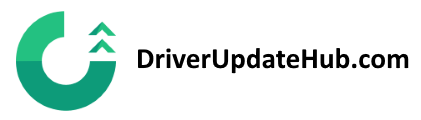In late July and early August a number of Google’s Chrome browser extensions were hacked. Browser extensions are used for a variety of everyday tasks. Including Integration with social media, web development, word processing, translations, weather forecasts and much more. Browser extensions basically make everyday life easier for computer users. The cyber attacks took place using phishing mails and resulted in the acquisition of traffic and at the same time exposed users to potentially malicious pop ups and identity theft.
When ‘Web Developer’ extension was taken over by unknown hackers in July it was updated to embed ads in Chrome Web browser on more than 1 million computers. Upon further investigation it was found that even more Google Chrome extensions had been under attack. Recently, attacks on Chrome extensions Chrometana (1.1.3), Infinity New Tab (3.12.3), CopyFish (2.8.5), Web Paint (1.2.1) and Social Fixer (20.1.1) have been discovered. There are indications that the Touch VPN and Better VPN extensions were exposed to attacks back in June.
Your computer may be in danger
In all of the cases the hackers got access to web developers google accounts using phishing mails. When you receive a phishing mail it is an email asking you to follow a specific link. This is what the Chrome Web Developers had done, therefore allowing attackers to access their account information. For the hackers there were then two different options. One was to steal the web developer’s Chrome Extensions and modify them to perform malicious tasks. The other was to add a malicious javascript in an attempt to hijack traffic and expose users to fake advertisements in order to steal passwords.
In the case of CopyFish the attackers took the entire Chrome extension and moved it to one of their own developers’ accounts after they had infected it with malware. That way they ensured that Google could not remove the infected extension from the Chrome Store even after they discovered the issue. It is still uncertain who was behind the attacks.
Cyber attacks with phishing mails
It is not only web developers who are exposed to attacks using phishing mails. It happens to many private individuals every single day. Phishing is a very simple form of cyber attack and it is incredibly effective. A single click can mean that your computer automatically installs malware. Conversely, you can avoid this kind of a attack to a large extent by following some simple advice. Phishing mails are increasingly coming from email addresses similar to known senders such as tax authorities or online banking services. Victims may also receive emails which promote a particular product, inviting them to visit a particular website. You should never click on a link from a sender who introduces him/herself as a public authority. Instead, you should go directly to the official website and log in. It is also important that you do not download files from unknown users. You can read more about how to best protect yourself from identity theft online here and about the latest updates to popular browsers here.
Be aware and update your drivers
Every time you’re online you should be aware of the dangers not only from malicious websites but also of what could be lurking in your own inbox. Your email address is not secure and it appears that not even web developers can be 100% protected from attacks. Therefore it is important that you always make sure to update the drivers to your computer. Drivers ensure that your computer always works with the latest browser updates.
More importantly updated drivers ensure that your computer gets the best protection from viruses and other malware. DriverUpdate helps you to always have the latest drivers for your computer.