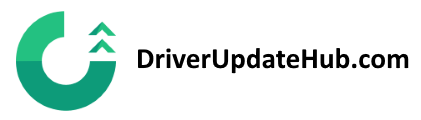In early August Adobe launched updates which cover over 67 weaknesses in their software. 43 of them are critical. Most of the weaknesses were in Adobe Acrobat and Adobe Reader, while two were related to Flash. Adobe released three security updates for critical vulnerabilities in the Content Management product Digital Editions. These are vulnerabilities which could be exploited to capture confidential information and to run arbitrary codes.
Critical problems
The list of errors contains everything from critical issues with the computer’s memory, to use-after-free, allowing the attacker to run ransomware and execute remote code execution (remote control of the computer) which could lead to disclosures of personal information. Infected computers can also suddenly stop functioning and fool users to follow links with malware.
Adobe has launched the security updates for Adobe Acrobat and Reader for Windows and Mac OS. Updates address vulnerabilities which are referred to as critical and important. If an attacker took advantage of these vulnerabilities this person could take control of the entire infected system.
Locky ransomware in Flash
Adobe released two security updates for Flash which were referred to as critical vulnerabiliities. The vulnerabilities allowed an attacker to take over the entire infected computer. These security holes affect Flash on both Windows, Mac OS, Linux and Chrome OS. The weakness has been shown to spread what is called Locky ransomware. Locky was originally spread by mails with an attachment which appeared to be an invoice that had to be paid. The almost unreadable document included “Enable macro if data encoding is incorrect”. If the user followed the instructions in the document and enabled macros, the macros would save and run a binary file which downloaded a Trojan horse. By doing this, the hackers could gain control over people’s computers.
Ransom
By 2016 Locky was spread through a fake Flash update page. If you visited the page you would receive a message that Flash was outdated and therefore should be updated. At the same time a file would be downloaded which should be the update to Flash. The file was called FlashPlayer.exe and had a Flash Player icon. The only ways a user could identify that the update was not genuine was if they were aware of a single spelling mistake in the website address or by looking at the file’s properties where the developer was not listed as Adobe. Locky’s purpose was, in most cases, to lock the user’s computer until they paid a ransom to unlock their machine and access their files again.
Adobe stops Flash in 2020
Although Locky has ravaged through Flash since 2016 it was not until August this year that Adobe launched an update to patch this security hole. At the same time they released updates to 43 other critical weaknesses in Adobe’s products and 24 general security updates.
Adobe has now announced that, due to a number of technical issues with Flash and the many security holes, they have decided to stop updating and distributing software by the end of 2020.
Update your drivers and protect yourself from ransomware
It took quite a while before Adobe published the necessary security updates which meant that the infection has undoubtedly affected many computer users around the world. Trojan horses like Locky are constantly in circulation and it is important that you protect your computer from this type of attack. There are some very simple things you can do to be safer when you use your computer. You should not download attached files from unknown senders and definately not follow instructions on executing commands. You should also be aware if there is a small spelling mistake in links that claim to be the official page of a company you trust. Finally you should make sure that you update your drivers on a regular basis. This story is above all an example of how many problems can be encountered if you do not patch security holes continuously. Outdated drivers, like all other obsolete software, have security holes to be patched.
You can download Driver Update now and make sure that you always have the best protection, with updated drivers.