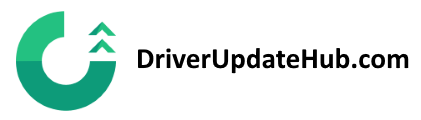User-friendly operating systems are a relatively new invention that really came to light in the early 1980’s when ordinary people began to get PCs – personal computers. The personal computer was initially a tool for using writing programs and to do graphic design. With the PC the computer mouse, keyboard, and printer also came into the private homes. Read here what the differences between the different operating systems are, and learn more about which system suits you best.
New version of Windows
If you want a user-friendly and affordable operating system that can do a little bit more than usual Windows is the right choice for you. Most people use Windows because it comes with the common computer models when you buy them. Windows revolutionized the world in 1983 with a graphical user interface. That’s when floppy disks were the new black. The latest version is Windows 10 was released in April 2017. Windows 10 closes a number of security holes and offers 3D interface in Paint and gamers can broadcast their games on Youtube. Windows is truly moving towards the 2020’s with a cool, modern and user-friendly operating system.
Experts and designers recommend Mac
Many experts recommend Mac because this UNIX based operating system is better protected against hacker attacks than other systems. If you’re a designer, graphic artist or producer, you’re probably using Mac. Mac, originally Macintosh, is Windows’s biggest competitor and has been so since the first release of the operating system in 1984. You can not run Mac on a standard PC, but you buy the operating system with your computer. One of the main masterminds behind the operating system was Steve Jobs, who died in 2001. He is still a controversial figure in both the computer industry and in the public debate. Mac has evolved rapidly during the past ten years with the introduction of Ipod, Ipad, Iphone and the popular lightweight computers i.e. Macbook Air. With the launch of the I-technologies Apple products got the common consumers’ interest.
New free Linux
Linux is traditionally the operating system of the geeks but with a new interface and user-friendly features to easily install new applications Linux has hit a broader audience including a number of libraries, companies, and educational institutions that prefer a cheaper license. Where Windows and Mac early chose to develop a system for users who did not want to code themselves Linux has joined that wave relatively late. Linux is free and secure and can be installed on older computers easily because it does not require the same processing powers as Windows and Mac. The user should be capable of a minimum of programming to make Linux work optimally and most consumers are not interested in that.
What shall I choose?
People who use writing programs and graphical programs daily and want an economical and user-friendly solution should choose Windows. It’s easy, it’s been tested and there are often new updates. Like with Mac you can use DriverScanner to keep your Windows computer safe from hacker attacks. If you primarily surf, listen to music and want to take good pictures a good alternative to the laptop is an iPad or an iPhone that’s fast, reliable and almost doesn’t weigh anything. If you want to programme and experiment with a reliable and free operating system Linux’s latest distribution Ubuntu is the way to go. It is recommended that you also have a regular laptop next to if you rely on a computer in your everyday life and encounter an issue you can not solve by yourself.